The simple act of finding ads on Facebook and Instagram isn’t terribly difficult. It is just knowing where to look and which menus to use during your search. There are a few methods to choose when attempting to find an ad, and they can differ if you are trying to find your own ads or scope out a competitor’s ad. Read below to find out more.
Find Your Own Ads/Preview Your Own Ads
An important aspect of running ads on Facebook and Instagram is making sure your ads look as visually pleasing as possible. It is a very visual platform so you want to make sure your ads are standing out for the right reasons. That being said, previewing your ads is easy enough if you are familiar with creating ads. Facebook does have a “real-time” preview as you fill out the ad image/text. But is that really how your ad is going to appear once you send it out to the wild? Let’s take a look at some differences.
Here we can see two views of the same ad. The first snapshot is how Facebook tells us the ad will look once live, and the second is how the ad actually looks on a user feed. Notice how much bigger the ad actually looks. The bolded headline doesn’t actually wrap to a second line and the description under the headline actually appears on the live ad. The URL preview is also much longer in the live ad. These are just a few simple examples of how the preview can be very different from a live ad. So always make sure to preview your ads live to get the best view.
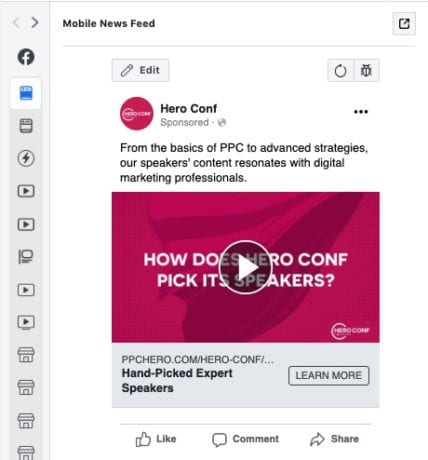
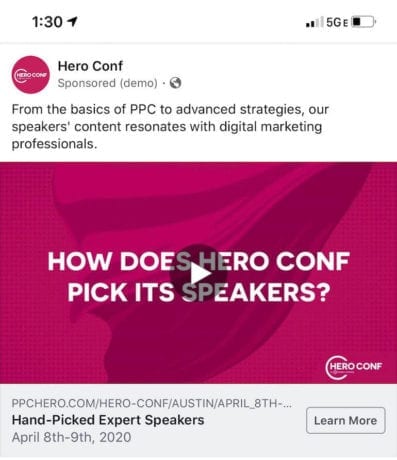
So how do you preview ads live? That is actually really easy though somewhat hidden in Facebook Ads Manager’s menus and buttons. All you need to do when creating the ad is click on the box in the upper right corner shown below, and a pop-out window will appear giving you several options. The more placements you have opted your ad set into, the more places you can preview your ad from here.
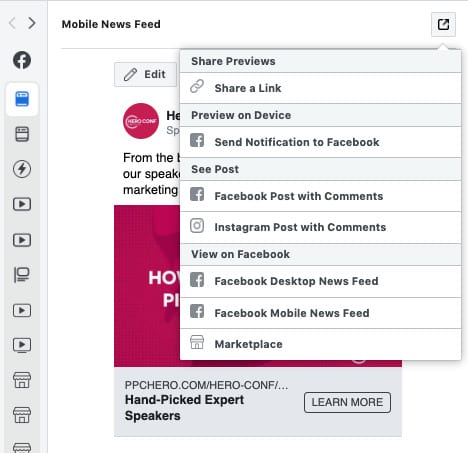
Find A Competitor’s Ads
So you want to scope out what your competitors are doing? Well, you’ve come to the right place. Facebook makes it super easy to see who is running ads and what ads they are running. They do this through a convenient tool called the Facebook Ads Library. They launched this tool to help increase transparency on their platform which is awesome. But why not use it to your advantage in other ways?
The first thing you’ll want to do once going to that page is search for who your top competitors are.
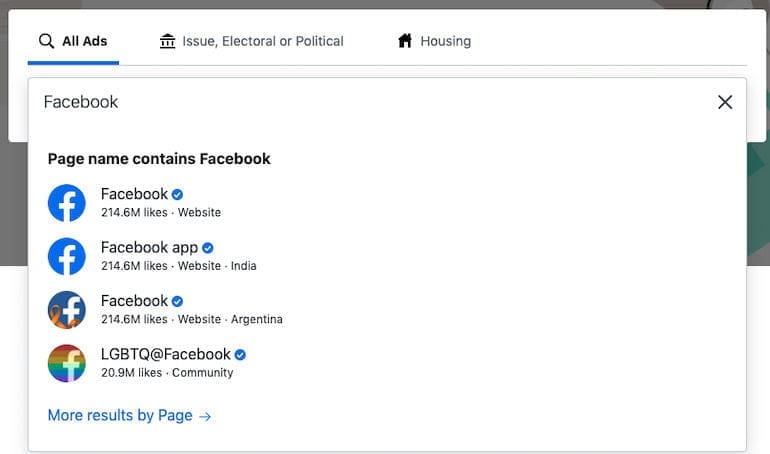
After you’ve found and clicked a business, you should see a screen like below which details some top-level information about the business.

Once you scroll down you’ll be able to see all the ads they are running with some helpful filters you can toggle. You can see what ads are running in which countries, what ads are live, ads running within a certain time frame, and ads that are running on Facebook vs Instagram vs Audience Network vs Messenger.
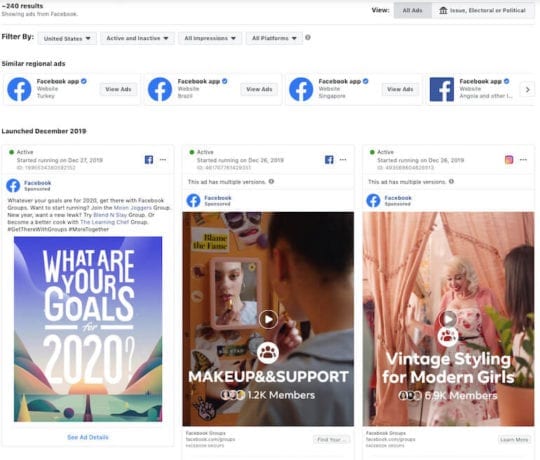
Not only is this a great way to find out what competitors are doing but you can look up any business as well. Look for new ad ideas and get some inspiration here. You can even lookup your own business if you feel so inclined, this will let you know what content you are running if you ever feel like you want more information.
As a digital marketer, harnessing the power of paid social campaigns – and measuring the results – is critical. You’re likely pressed by questions like, “What am I going to get from this?” or, “How much more revenue (or conversion volume) is this initiative going to provide?” The list goes on.




Leave A Reply